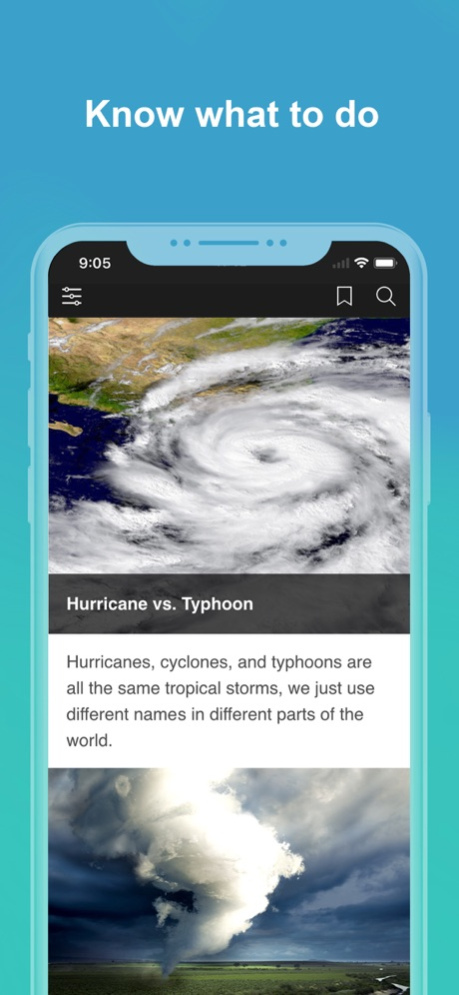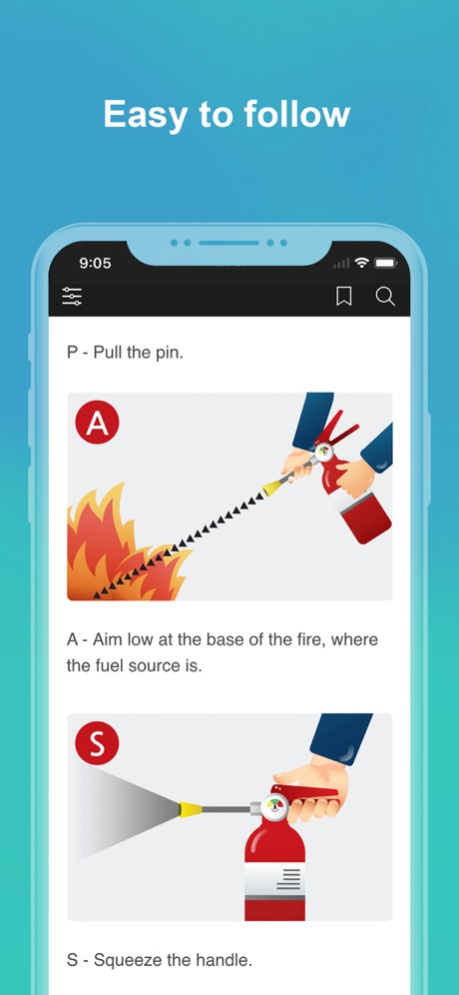Emergency Preparedness Manual 1.0.3
Free Version
Publisher Description
The most complete disaster survival & emergency preparedness manual. 17 easy to follow (HQ illustrations & animations) guides of emergency responses & survival tips.
Know what to do in the event a disaster or emergency situation occurs.
- How to survive earthquakes, tsunamis, tornadoes & hurricanes
- Finding safe drinking water & complete water purification guide
- Building robust, safe temporary shelters & making fire
- Rescue SOS & emergency response tips
- Comprehensive 72 hour survival kit guide & checklist
- Body temperature regulation & first aid
- How to protect yourself from nuclear (radioactive) fallout
- What to do when lightning strikes
- How to escape wildfires, forest fires
- How to prepare for & survive blizzards & extreme cold weather
- How to survive an airplane crash landing
- When to escape & be rescued from a sinking ship
- What to do in the event of a rail or subway accident
- How to escape a fire in a high-rise building
From wildfires & tsunamis to airplane crash & nuclear fallout, this app is the most comprehensive disaster survival and emergency situation preparedness manual, designed to do one thing – keep you safe.
COVERS NUMEROUS SITUATIONS & SCENARIOS
You could be anywhere when disaster strikes – at home, in a shopping mall or driving to work. Our emergency survival guide covers different situations and the best course of action to take in full detail.
LEARN & PREPARE
Know how to prep your home for an earthquake, survive nuclear fallout, build a temporary shelter, purify water, stay safe when the grid goes down. You can even save and manage your own custom survival kit checklist!
EASY TO FOLLOW HANDBOOK
We've included professional illustrations and animations to accompany the emergency survival instructions. No other manual makes it so easy for you to learn exactly what you need to do in a disaster situation.
YOU WILL LEARN
- How to prepare yourself and your environment for an emergency situation or disaster
- The best course of action to take based on your current situation
- How to survive in any disaster, whether it is natural or urban
- The equipment you should have to improve your chance of survival
- Lifesaving advice and tips to protect yourself and help others around you.
THE ULTIMATE GUIDE TO SURVIVING DISASTERS & EMERGENCIES
Download the easy-to-use & neatly explained natural & urban disaster situation preparedness manual.
With an extensive range of in-depth chapters in the survival guide, you'll find useful knowledge which could one day save your life, or help you save somebody else's!
Nov 7, 2018
Version 1.0.3
We've added different emergency call numbers by region upon advice from the Australian firefighter.
About Emergency Preparedness Manual
Emergency Preparedness Manual is a free app for iOS published in the Kids list of apps, part of Education.
The company that develops Emergency Preparedness Manual is Mijeong Kim. The latest version released by its developer is 1.0.3.
To install Emergency Preparedness Manual on your iOS device, just click the green Continue To App button above to start the installation process. The app is listed on our website since 2018-11-07 and was downloaded 3 times. We have already checked if the download link is safe, however for your own protection we recommend that you scan the downloaded app with your antivirus. Your antivirus may detect the Emergency Preparedness Manual as malware if the download link is broken.
How to install Emergency Preparedness Manual on your iOS device:
- Click on the Continue To App button on our website. This will redirect you to the App Store.
- Once the Emergency Preparedness Manual is shown in the iTunes listing of your iOS device, you can start its download and installation. Tap on the GET button to the right of the app to start downloading it.
- If you are not logged-in the iOS appstore app, you'll be prompted for your your Apple ID and/or password.
- After Emergency Preparedness Manual is downloaded, you'll see an INSTALL button to the right. Tap on it to start the actual installation of the iOS app.
- Once installation is finished you can tap on the OPEN button to start it. Its icon will also be added to your device home screen.